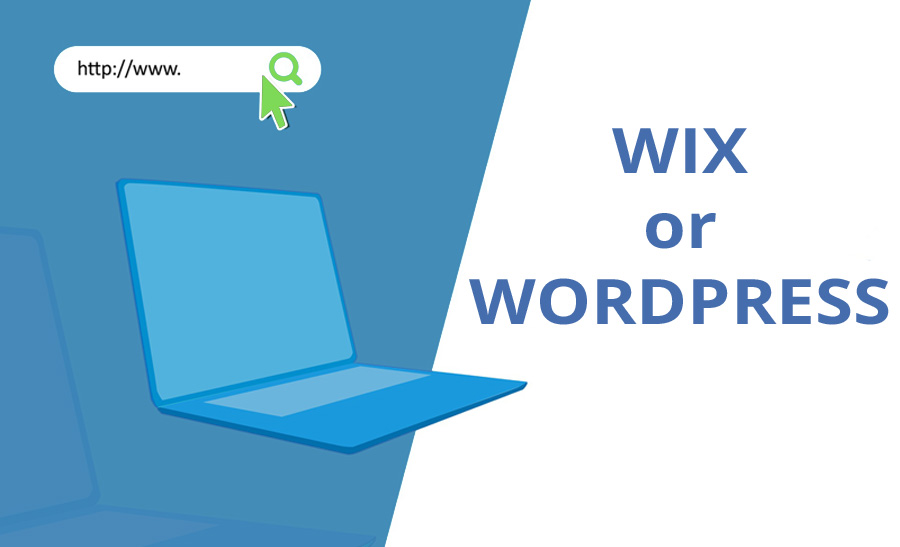There are many benefits and also many differences between WordPress and Wix, but choosing between the two is never easy – especially if you attempting to design a website yourself and are new to the world of content management systems.
However, the last thing you want to do is commit a lot of energy and time to research (or even paying for) both platforms in the beginning.
Speaking of payments, you should know that Wix is a paid content management system and WordPress is free – with potential upgrades and you will need to pay for hosting.
The differences between both platforms, however, are fairly significant. Each of these platforms has its own pros and cons – so being able to identify them is important in understanding which one is better for you.
Today, we are comparing both Wix and WordPress in many categories such as flexibility, ease of use, user support, maintenance required as well as pricing comparisons (and commitments). So, let’s begin.
Flexibility
First on the list of comparison topics is flexibility. While WordPress is an open-source platform, Wix isn’t – which means that its main codes are not available for people to modify.
If you like to code then obviously, WordPress is the winner here – although you don’t need to know how to code to build a website in WordPress anyone with a little bit of coding knowledge can build a theme or plugin.
The quality of this feature is fantastic and WordPress gives you tons of flexibility with tools.
Wix, on the other hand, is only flexible with the apps and tools integrated into the website builder, without much opportunity for users to create their own.
Ease Of Use
When it comes to ease of use, it is safe to say that Wix has a shorter learning curve which makes it the winner here.
After all, the primary competitive advantage of Wix is the simplicity – and the fact that anyone can design a website, with or without design knowledge or codes.
Built specifically so it is easy for non-developers to use with ease, Wix is a lot faster learning curve than WordPress and with a lot fewer headaches.
Since WIX is a WYSIWYG (What-You-See-Is-What-You-Get), it has drag and drop features, photos, paragraphs, slideshows, shopping cart buttons, and other elements – directly into the website builder to start building your website.
With WordPress if you want to use drag and drop features you will need to install a plugin such as Elementor or Beaver Builder.
User Support
User support is not anymore, a privilege for the best content management platforms – it is a common need. The good thing is that both Wix and WordPress have focused support teams that can help their users troubleshoot.
With Wix, there is a library of tutorials where you can find help, a support forum for their dedicated team, and email/scheduled phone support.
WordPress, on the other hand, is open-source, so it requires utilizing the support of your current website theme to help you solve an issue. As powerful as it is, WordPress is still limited to finding the right resources.
Maintenance Required
Generally speaking, WordPress is more powerful than Wix because of the larger variety of features and plugins. Aside from this, it does require quite a bit of maintenance work to keep your WordPress website in an up-to-date condition.
Wix, on the other hand, lets you manage all the updates so you don’t have to do anything. This is a big benefit especially if you work with a small company (or by yourself as an online entrepreneur) without the benefit of a dedicated website team that will support you.
Price Comparison (And Commitments)
Regarding prices, WordPress lets you get your own hosting service which is about $7 per month (or $84 per year on average). Also, you need to invest in a theme. Even though there are free WordPress themes, a paid one is the most recommended scenario.
If you want to add more functionalities to your WordPress site such as fancy slideshows, widgets, etc., you can install some free or paid plugins which cost around $15 to $50 per plugin.
Wix, on the other hand, has an all-in-one solution when it comes to the features. There are five premium pricing plans and 1 free plan – all with different features.
If you sign up for a 1-year or 2-years plan, you can save from 25% to 43% per year. The packages start from $18 per month to $49 per month if you sign up on a month-to-month payment plan.
A Final Word
While WordPress is a more powerful system and could cost less in the long run, an issue that is often less discussed is the difficulty of finding good help with maintaining, fixing bugs, and optimizing the platform for new upgrades.
Hiring WordPress developers can definitely help, but make sure you do your research to find a good one.
Wix, on the other hand, lets you have everything at a flat monthly or yearly fee – which gets you rid of the headaches in the long run regarding upgrades, maintenance, bugs, etc.
However, Wix limits you to a certain point – and most of the time – this is what causes dissatisfaction for many businesses.
In the end, choosing between WordPress and Wix is a personal decision. You should evaluate your needs, see what you are after, and what you expect from the look and function of your website.
I actually recommend that you learn how to use both of them. If you can eventually learn both WIX and WordPress then you will be able to figure out any other website software you come across in the future.